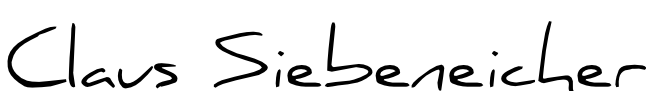The first time I really would have loved to have some satellite imagery available was a while ago when in northern Lappia the track I was following got smaller and smaller and I was worried to get stuck somewhere “in the middle of nowhere” not knowing how this path will continue.
Of course, google earth provides some image cache but this is limited to 2 GB and also has a “timeout” of 30 days.
If there is time to prepare a trip and routes for a specific region, there are varoios software tools around for getting and saving “offline” satellite imagery and display those on a moving map.
A nice tool to create offline raster maps is Mobile Atlas Creator. It has many options, one of them is the possibility to select map tiles along a GPX track.
Per default, it does not have the option to download Google Map Images (this might not be approved by google or legal in your country). To do so, there is another tool / script from Antonis Hapsas which adds this functionality.
This would allow to create image / raster maps, for example in the Rmaps SQLite format which can be displayed by numerous phone and desktop apps.
The workflow for planning an adventure / mission could look like this:
- Overall trip planning with daily drive, breaks, stopovers etc. with Furkot and export as GPX file
- Plan the route with a route planning software, convert tracks in waypoints and expo the GPX file
- Create offline Atlas using MOBAC use the tiles +/- along the route